


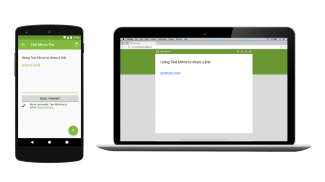


Text Mirror - Share text - Wifi text transfer

وصف لـText Mirror - Share text - Wifi text transfer
With Text Mirror, you can edit and share text, messages and weblinks and access it from a browser from any other device.
Just open https://www.textmirrorapp.com on your remote device, start the text mirroring process on your Android device, scan the QR code and the mirroring starts immediately. As simple as that. No additional software on your target device is needed.
Text Mirror is ideal if you need a browser based text editor or would like to share text or weblinks with another device. For example, you can send weblinks from your smartphone to a computer, write a long message or mail on a computer and share it with your smartphone. You can also easily present text in front of an audience and edit it in real time on your smartphone.
Attention - Please read before use:
SmartTVs might not work, since some of their browsers do not support the needed features for Text Mirror. Furthermore an internet connection is required. For more information, please watch our how-to video on youtube.
Works great with Google Chrome, Apple Safari and Firefox.
Text Mirror is not supported by all Android device's and Android Versions. If you face any problems with your device or have any questions or feedback, feel free to send us an email (apps@smart-dato.com)!
Screen Mirror requires at least Android 5.0.
Text Mirror contains ads which will be shown before and at the end of each text mirror session and after changing the settings. To disable ads, consider updating to the pro version. This can be done in the side bar menu, just click on "Upgrade to Pro".
Please note: If you face any problems or discover bugs, please send an email to apps@smart-dato.com. If you like Text Mirror, we would be happy if you rate it in the Play Store. Thanks!
مع مرآة النص، يمكنك تحرير وتبادل النصوص والرسائل وروابط لمواقع إلكترونية والوصول إليها من مستعرض من أي جهاز آخر.
مجرد فتح https://www.textmirrorapp.com على جهازك عن بعد، وبدء عملية النص يعكس على جهاز الروبوت الخاص بك، مسح رمز الاستجابة السريعة والنسخ المتطابق يبدأ على الفور. بهذه البساطة. ليس هناك حاجة إلى برامج إضافية على الجهاز الهدف.
مرآة النص مثالية إذا كنت بحاجة إلى متصفح القائمة على محرر نصوص أو ترغب في تبادل نص أو روابط لمواقع إلكترونية مع جهاز آخر. على سبيل المثال، يمكنك إرسال روابط لمواقع إلكترونية من الهاتف الذكي إلى الكمبيوتر، وإرسال رسالة طويلة أو البريد على جهاز كمبيوتر وتقاسمها مع الهاتف الذكي الخاص بك. يمكنك أيضا تقديم النص بسهولة أمام جمهور وتحريره في الوقت الحقيقي على الهاتف الذكي الخاص بك.
الاهتمام - يرجى قراءة قبل الاستخدام:
SmartTVs قد لا تعمل، لأن بعض برامج التصفح الخاصة بهم لا تدعم الميزات المطلوبة للمرآة النص. وعلاوة على ذلك مطلوب اتصال بالإنترنت. لمزيد من المعلومات، يرجى مشاهدة أعمالنا الفنية إلى الفيديو على يوتيوب.
يعمل كبيرة مع جوجل كروم، وأبل سفاري وفايرفوكس.
غير معتمد مرآة النص كل جهاز الروبوت وإصدارات أندرويد. إذا كنت تواجه أي مشاكل مع الجهاز أو لديك أي أسئلة أو تعليقات، لا تتردد في مراسلتنا على البريد الإلكتروني (apps@smart-dato.com)!
الشاشة مرآة يتطلب على الأقل أندرويد 5.0.
يحتوي على مرآة الإعلانات النصية التي سيتم عرضها قبل وفي نهاية كل دورة مرآة النص وبعد تغيير الإعدادات. تعطيل الإعلانات، والنظر في تحديث إلى الإصدار للمحترفين. ويمكن القيام بذلك في القائمة الشريط الجانبي، فقط اضغط على "ترقية إلى Pro".
يرجى ملاحظة: إذا كنت تواجه أي مشاكل أو اكتشاف الأخطاء، يرجى إرسال بريد إلكتروني إلى apps@smart-dato.com. إذا كنت ترغب في مرآة النص، وسنكون سعداء اذا كنت معدل لها في سوق Play. شكر!

























